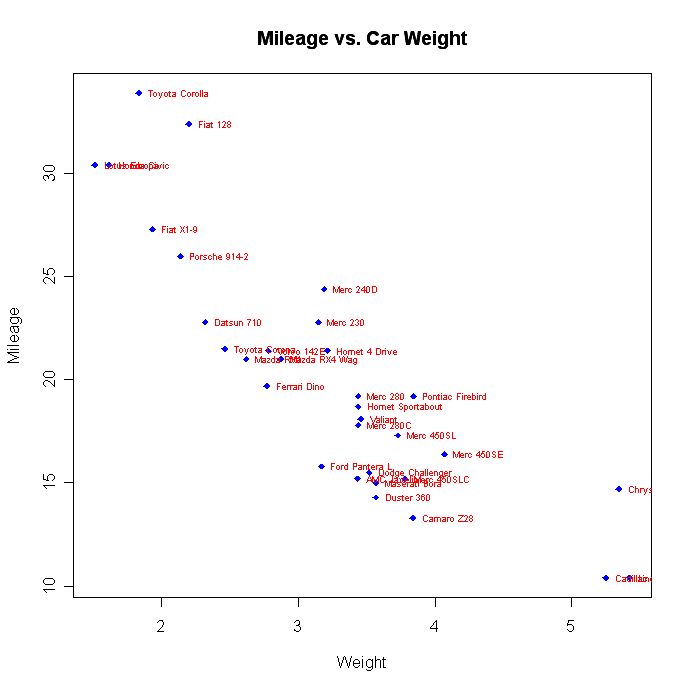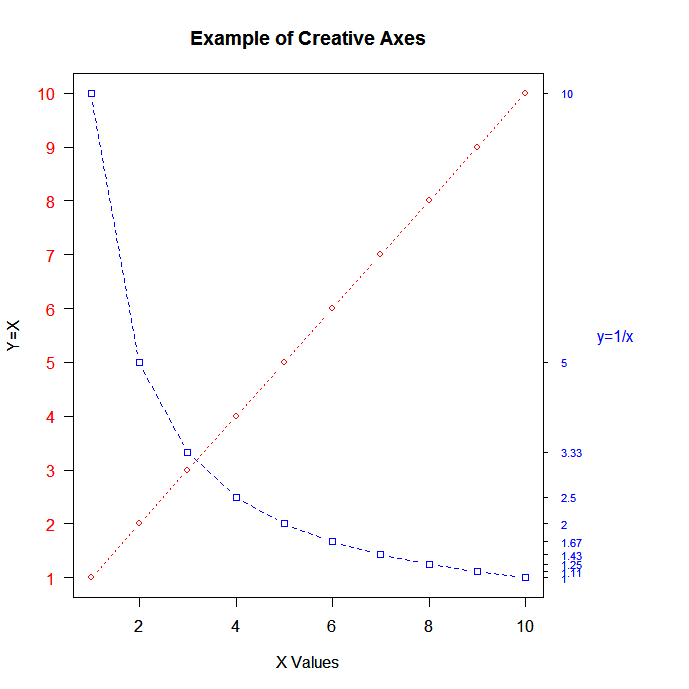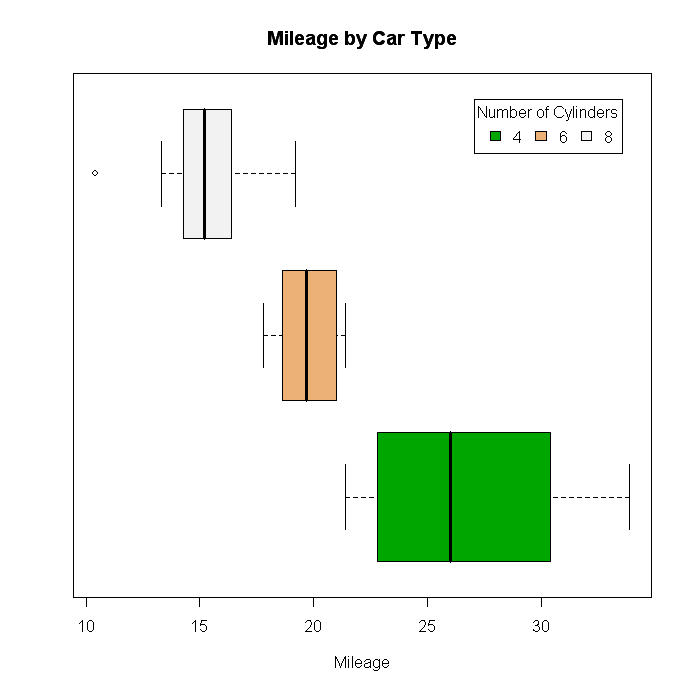Axes and labels in R
Improve your graphs in R with titles, text annotations, labelling of points, minor tick marks, reference lines, custom axes, and a chart legend.
Feb 2024 · 4 min read
RelatedSee MoreSee More
blog
The 4 Best Data Analytics Bootcamps in 2024
Discover the best data analytics bootcamps in 2024, discussing what they are, how to choose the best bootcamp, and you can learn.
Kevin Babitz
5 min
blog
A Guide to Corporate Data Analytics Training
Understand the importance of corporate data analytics training in driving business success. Learn about key building blocks and steps to launch an effective training initiative tailored to your organization's needs.
Kevin Babitz
6 min
podcast
[Radar Recap] Scaling Data ROI: Driving Analytics Adoption Within Your Organization with Laura Gent Felker, Omar Khawaja and Tiffany Perkins-Munn
Laura, Omar and Tiffany explore best practices when it comes to scaling analytics adoption within the wider organization
Richie Cotton
40 min
tutorial
How to Transpose a Matrix in R: A Quick Tutorial
Learn three methods to transpose a matrix in R in this quick tutorial
Adel Nehme
code-along
Getting Started With Data Analysis in Alteryx Cloud
In this session, you'll learn how to get started with the Alteryx AI Platform by performing data analysis using Alteryx Designer Cloud.
Joshua Burkhow